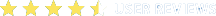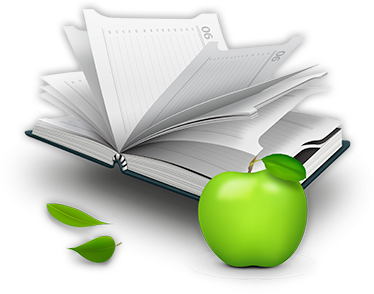Is Your Business Falling Prey to the ‘Money Pits’ of Contracting?
In today’s fast-paced business environment, contractors are regularly struggling to compete for customers and jobs all while trying to manage operations, employees, new technology, cash flow, and profits – a tricky balancing act for even the most skilled business owners.
However, contracting companies that employ the use of effective field management software are successfully streamlining their operations, taking charge of their projects, resources, and businesses in a proactive way, and avoiding the inefficiencies that erode profits on a daily basis.
Increasing the efficiency of your people and operational processes can pay back measurable dividends. Industry analyses confirm that fully-burdened labor (including wages, benefits, and taxes) represents the single most expensive cost to a service company, so moving your technicians from job to job in an efficient manner is the best way to cut costs and increase profits. For example, if a firm that’s billing out 6.5 hours per day for each of its 10 technicians (or a total of 325 hours/week) can increase their efficiency to 7.2 hours per technician per week, or 360 billable hours/week, the extra 35 hours is like adding another technician, all without the cost of a van, tools, insurance, and administration.
The conclusion? Often, you don’t need to hire more technicians to grow — you simply need to make your existing technicians and operations more efficient.
Nowhere is this more clearly demonstrated than in the following analysis, which compares the service call processes of two similar contracting companies. It shows how the use of efficient field management software can help avoid some of the common “money pits of contracting” that plague many small-to-medium-sized firms today and significantly boost their bottom line:
|
Company A |
Company B |
|
| Number of Workers |
10 |
10 |
| Hourly Billing Rate |
$85 |
$85 |
| Average Service Call |
$300.00 |
$300.00 |
| Field Management System |
Paper-Based |
CRM/Workflow Management System (360e) |
As shown above, Company A and Company B have the same number of workers and are doing the same type of work at the same billing rate, but will end up with dramatically different bottom lines based on the efficiency of their processes and their use (or absence) of efficient field management software.
Do any of the following potential “money pits of contracting” reflect operations at your company?
Anatomy of Service Call: Company A vs. Company B
|
Process |
Company A: “Old School” |
Company B: “Enlightened” |
| Request for Service: Customer has a broken GFI outlet in their kitchen, is entertaining family over the weekend, and needs a quick fix. |
|
|
| Scheduling | Dispatcher uses spreadsheets on their personal computer and an 8-foot white board to create the weekly schedule. Clipboards with assigned job sheets are written up and go into bins with each worker’s name.
Time Elapsed: Setting up and scheduling a job takes a combined 20 minutes of administrative labor. |
Dispatcher opens the visual scheduling board in 360e and sees new unscheduled jobs in the unassigned bin, selects the day and work crews, adds a few additional job notes, and marks the job as scheduled. No printing or clipboards are involved.
Time Elapsed: Setting up and scheduling a job take less than 5 minutes. |
| Morning Check-In | Workers show up at company offices at 7 a.m. to pick up their job sheets, schedules, and materials and catch up with each other and then drive to the jobsite. Morning drive times to the office last an average of 25 minutes and check-in lasts an average of 45 minutes.
Cost: Morning check-in costs Company A $98/worker per morning (1.15 hours at $85/hour) or a total of $245,000/year. |
There’s no morning check in – rather, workers receive their instructions on their mobile devices through 360e’s field module and are dispatched to the jobsite. They have 15 minutes at the end of the day to go to the wholesale house or come in and get their materials for the next day and they do this expeditiously because they want to get home.
Cost: Daily “check-in” costs Company B $53,125/year. |
| Logistics/Mishaps | Worker arrives at the jobsite to find a lock box for the property. Worker calls the office and after 10 minutes, the access codes are retrieved off a sticky note inside the manila folder, causing the one-hour service call to take 75 minutes. Other mishaps include wrong or missing unit numbers, contact information, and addresses, which collectively happen about 8 times a week and create 30-60-minute delays each time.
Cost: $42.50 for each 30-minute delay. |
Using 360e, workers arrive at jobsites with all work details, contact info, access codes, unit numbers, permit information, and daily progress notes at their fingertips. Google map integration gives them directions to the jobsite with the tap of a finger. Mishaps do occur from time to time but are infrequent. |
| Change Orders | Worker completes the service call (a basic GFI replacement) but, at the customer’s request, stays an additional 45 minutes to repair another broken fixture in the same unit. Electrician forgets to write this down on the work order paper and it never gets billed. About 30 minutes of billable work per week per worker (just like this situation) goes untracked.
Cost: $42.50 in lost billable labor (30 minutes) each time this happens. |
Workers are required to enter job comments in 360e’s field module when they log their hours on their devices. Small items can be managed through comments which are communicated in real time. Larger change orders are tracked and approved through 360e’s change order module. |
| Tracking | Workers track their hours on written time sheets and turn them in every Friday. Materials used are submitted with the time sheets. Job status updates/notes are communicated weekly by phone, text, or e-mail and invoices are held until status is confirmed. Change orders are often forgotten since they happened “a week ago.”
Cost: 5% of material purchases get overlooked and don’t get billed each year. |
Workers log in and out of jobs daily using their mobile devices and 360e’s field module. Status updates are required to complete tracked sessions and materials, other expenses, photos of delivery slips, job site photos, and any other relevant details are captured when they happen. As a result, very little goes missing or gets lost. |
| Invoicing | Billing waits until all work orders, time sheets, and other items are turned in, which happens once or twice a week, with a mound of paper being turned in the day that payroll is cut.
As a result, things frequently go missing, resulting in invoice errors and billing delays that cause cash flow issues. |
Through 360e, the billing administrator reviews the invoicing panel, sees the reference to the additional 45-minute task in the ‘Job Comments’ section, and bills the customer for the additional work done.
With all tracked costs being transmitted in real time and marked ready-to-bill, invoices go out on a daily basis, usually the same day the job is completed. Progress invoices for larger jobs are also submitted on time. |
| Handling of Additional Opportunities:
During the service call, the customer asks for a quote on new panel service in their basement. |
The worker calls the office from the jobsite and provides details to the receptionist. The receptionist writes up a quote request for the estimator and leaves it on his desk a few moments later.
The estimator gets to it later that afternoon while going through the other quote requests in his queue; 48 hours later he sends a quote to the customer, who has already selected another vendor to do the work. |
Worker flags the job status as “Additional Quote Requested” and posts comments and a description of the scope of work. This update appears on the estimator’s dashboard back in the office as “time-sensitive.” The job is a standard service and he’s able to select a pre-made quote from a dropdown of stored templates, change the customer info and jobsite address, read the internal notes and look at the uploaded pictures from the technician, and submit the quote to the customer right from 360e. The customer promptly receives the quote along with scheduling availability (usually within 1-2 days or same-day if it’s an emergency). |
The Bottom Line
-
Company A
Company B
Total Service Calls Completed Last Year 7,000
8,500
Total Revenue $2 million
$2.6 million
Net Profit $220,000 (11%)
$624,000 (24%)
Let’s review exactly how a number of small things add up to big losses at the end of the day for Company A:
The Cost of Inefficiency: Company A
| Missed sales opportunity due to slow response |
-$300.00 |
| Daily check-in (involving an extra .92 of unbillable downtime @ $85/hour) |
-$78.00 |
| Scheduling/logistical mishap (cost of half an hour of billable time @ $85/hour) |
-$42.50 |
| Untracked small change order (cost of half an hour of billable time @ $85/hour) |
-$42.50 |
| Misplaced parts/material receipt which doesn’t get tracked |
-$35.00 |
| TOTAL LOSS, One Worker, One Day |
-$498.00 |
If these small issues occur regularly among the entire workforce, that’s a mighty blow to a company’s bottom line.
Which Space Does Your Company Live In?
Simply put, Company B is more organized and efficient. They took the time to review their overall workflow processes and eliminate those which were costing money or affecting billable productivity. They also embraced technology and started using 360e field management software to manage their workflow. All of these small changes amounted to dramatic improvements to their balance sheet.
To review, here are the numerous ways in which 360e field management software helped Company B add $600,000 of revenue and over $400,000 of pure profit to its annual P&L versus Company A:
|
|
|
|
|
|
| Impact of Company B’s Greater Efficiency on Revenue: $600,000, much of which falls to the bottom line. |
The Path to Greater Profitability
Simply put, Company B is more organized and efficient. They took the time to review their overall workflow processes and eliminate those which were costing money or affecting billable productivity. They also embraced technology and started using 360e field management software to manage their workflow. All of these small changes amounted to dramatic improvements to their balance sheet.
To review, here are the numerous ways in which 360e field management software helped Company B add $600,000 of revenue and over $400,000 of pure profit to its annual P&L versus Company A: